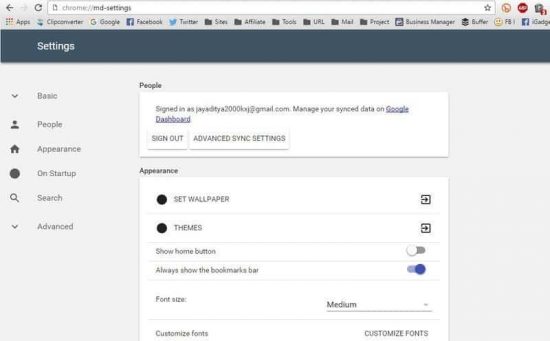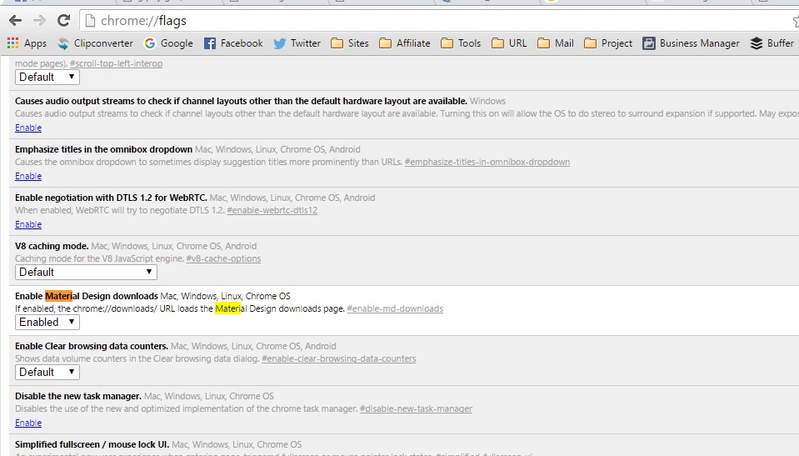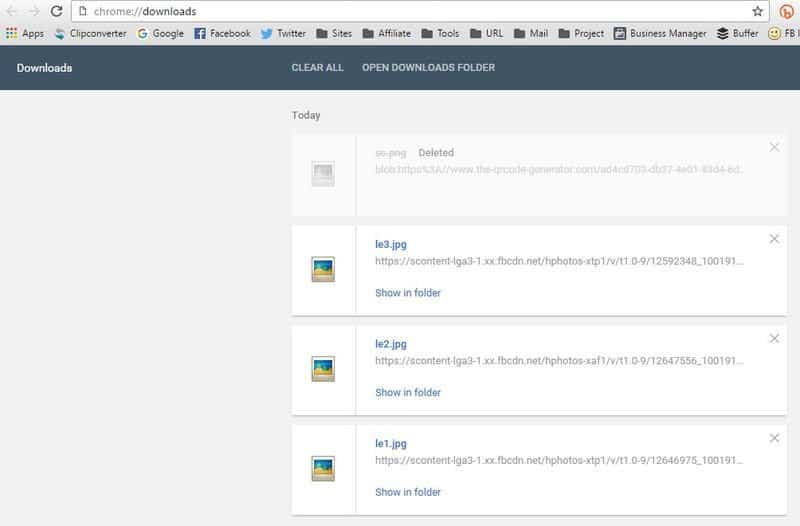Just a few days ago, there were some hints on the web that stated the material design implementation on Chrome. Yes, Google is working on implement the material design on its Chrome for desktop very soon. if you’re someone who wants to update yourself as soon as possible or can’t wait to see the all-new material design in action, we are here to help you do that. Just keep in mind that it works only on Chrome for Windows or Chrome OS, but not on Mac. So, let’s not waste time move onto our guide on how to enable Material Design on Chrome.
Disclaimer: Everything that is available in the Material Design is experimental features and may not work properly. We’re not responsible if Chrome crashes, it consumes all your RAM or you, starts a nuclear war!! Do it at your own risk.
Step 1
Open Chrome and type in ‘chrome://md-settings’ in your address bar and hit enter. You should this.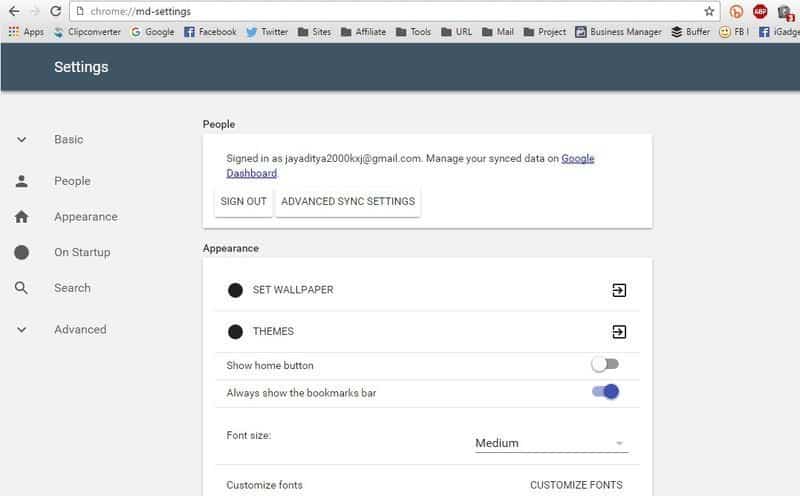 There you can also find an ‘Advanced Settings’ tab which I didn’t mess with. The next part is enabling downloads in material design. That is to be done manually.
There you can also find an ‘Advanced Settings’ tab which I didn’t mess with. The next part is enabling downloads in material design. That is to be done manually.
Step 2
Just type in ‘chrome://flags’ in the address bar and hit enter. You will see a list of flags and from there just enable the option that says ‘Enable material Design Downloads’. Once you have enabled it, it will prompt you to relaunch Chrome, and when you click relaunch and it starts just access the downloads page and it will look like this.
Once you have enabled it, it will prompt you to relaunch Chrome, and when you click relaunch and it starts just access the downloads page and it will look like this. Step 3
Step 3
A little change in the address and bookmarks bar will look great. Just type in ‘chrome://flags’ again and hit enter, then navigate to the option ‘Material Design in the browser’s top Chrome’ and enable it. Then just relaunch Chrome.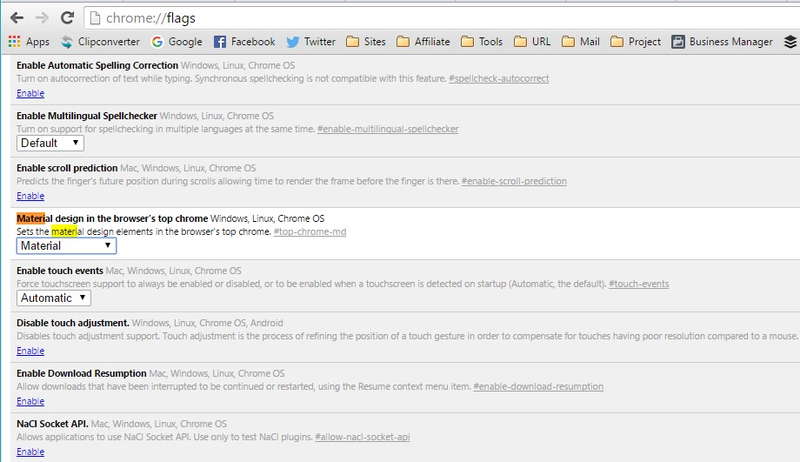
Also, there are a few other options like you can turn on password generation so that whenever you visit any account creation page Chrome will automatically generate a password for you, though I found it useless for me.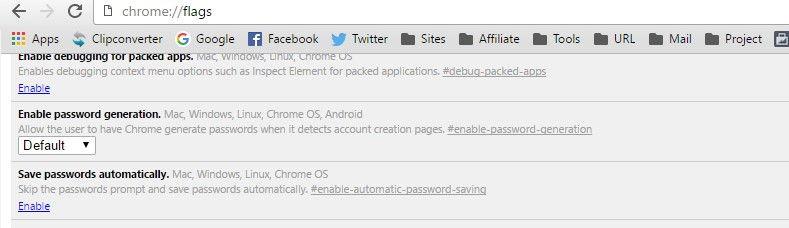 There is a long list of experimental features which I haven’t tried yet, trying them out one by one, so will be updating the new things that I find here. So, keep checking this space. Also, don’t forget to join us on Facebook for all the updates round the clock.
There is a long list of experimental features which I haven’t tried yet, trying them out one by one, so will be updating the new things that I find here. So, keep checking this space. Also, don’t forget to join us on Facebook for all the updates round the clock.