Love them or hate them, iPhones are an undeniable standard in the realm of smartphones and mobile technology. They’re user-friendly and offer desirable features to a large percentage of the market. They generally provide smooth performance and excellent image quality, making them a favorite choice for many.
But no technology is absolutely perfect. iPhone users often encounter various common problems on their devices. Some are specific to particular models, but many of these problems can show up on any iPhone. They vary in nature and can be related to hardware, software, or even the IOS operating system itself.
Here are eight common iPhone problems and how to resolve them:
Cracked Screen Or Damaged Housing
They’re slim, lightweight, and easily pocketable, but this comes with a big drawback. These small devices, constructed with pieces of metal, plastic, and glass, are notoriously fragile. Phone drops are by far the most common cause of any external damage to iPhones. Cracked screens are the most common result of a drop.
There’s little you can do to fix it at home, but there’s still a chance of saving your device! The only way to resolve physical damage to an iPhone is to have it repaired. Visit a local iPhone specialist to get a quote for the repair you’ll need.
Poor Battery Life
A fast-draining battery is one of the most heard complaints with regards to iPhones. Users everywhere have spoken up about their problem with their iPhone battery not lasting all day.
Poor battery life can be helped by reducing your phone’s power consumption. Over time, the buildup of more apps that run in the background can cause your phone to use more power than you realize. Try disabling or uninstalling any background apps you don’t need and closing apps instead of minimizing them. You can also give your phone a factory reset to clear it completely and reinstall only what you need. Remember to back up your data before a factory reset.
Water Damage
Unfortunately, there’s no iPhone that’s fully waterproof and liquid damage isn’t covered by the warranty. Dropping your phone into the water may cause several different problems. You may lose data and the device may refuse to turn on or display anything to the screen.
If your phone gets wet, don’t try to turn it on or charge it. The immediate response should be to get it as dry as possible. Then, leave it in some rice or silica gel sachets for a few days to hopefully draw any remaining moisture from inside. A repair shop might be able to help if it’s still not working, but you’ll likely need to replace the phone. Recovering any lost data is discussed further down.
The Dreaded iPhone White Screen
The unresponsive white screen can be caused by hardware or software issues. There are three things you can attempt to solve it—you can restart the phone, try a factory reset, or upgrade the firmware. Note that the last two options will wipe all data from your phone. It’s recommended to have a backup.
Overheating
If you’ve ever walked into a computer lab at a school or university, you’ve probably noticed that the room is always air-conditioned. This is because computers operate best at certain temperatures and may be affected if it’s too hot or too cold. Your iPhone is just a small, mobile computer.
If your phone gives you a warning that it’s overheating, try putting it down, switching it off for a bit, and moving to a cooler environment. Freeing up background apps and processes, as mentioned earlier, may also help prevent overheating.
Data Loss
This is another common problem with iPhones and can be caused by various issues like hardware, software, or bugs in the operating system. Losing data can be scary and frustrating, especially since smartphones often hold many memories.
Fortunately, iPhone comes with iCloud. If your data has been backed up to iCloud, you should be able to recover lost images and data.
Malfunctioning Proximity Sensor
The proximity sensor is the thing that stops your screen from reacting to your face when you hold the phone to your ear during a call. A malfunctioning proximity sensor may affect your touch screen.
Troubleshooting this problem can be done by restarting or factory resetting your phone. You may also find a solution by updating your phone’s software. If all else fails, the proximity sensor may need to be repaired or replaced.
Touch Screen Not Working
One of the most frustrating iPhone problems is a faulty touch screen. It could be entirely unresponsive or glitching. Causes of a broken touch screen include a cracked screen, hardware problems, or software problems.
Like many other problems in this list, the first few solutions are a phone restart, factory reset, and firmware update. However, if the problem stems from a cracked screen, then you’ll need to have it replaced. If the problem arises after a screen replacement, which it often does, return it to the store that replaced your screen and they should fix it. Make sure they don’t charge you extra for their mistake!
Conclusion
Many smartphone users love their iPhones. They’re simple and offer seamless performance, making them the prime smartphone choice for many. But many iPhone users will eventually encounter one of the common problems listed here.
Luckily, you now know what to do if any of these happen to you. Some of these can be easily solved at home, but others will demand professional assistance. For good measure, it’s recommended that you regularly back up your data to iCloud. That way, you’ll never need to worry about losing any of your important data if your phone ever acts up.
Author’s Bio
Gregory Travor is an IT expert and gadget analyst. He is interested in technology updates and loves to review recent gadgets. He’s also a freelance writer. Gregory enjoys playing computer games and watching movies.
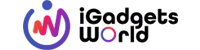





![How To Get The Most Out Of Cheap Internet? [Toronto Edition] - 6 How To Get The Most Out Of Cheap Internet? [Toronto Edition] - 6](https://cdn.igadgetsworld.com/news/wp-content/uploads/2022/03/thom-holmes-J2e34-1CVVs-unsplash-110x110.webp)


