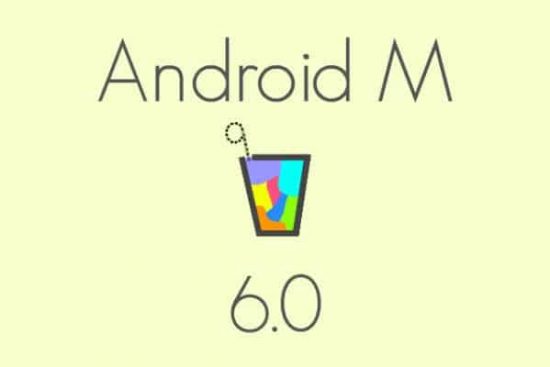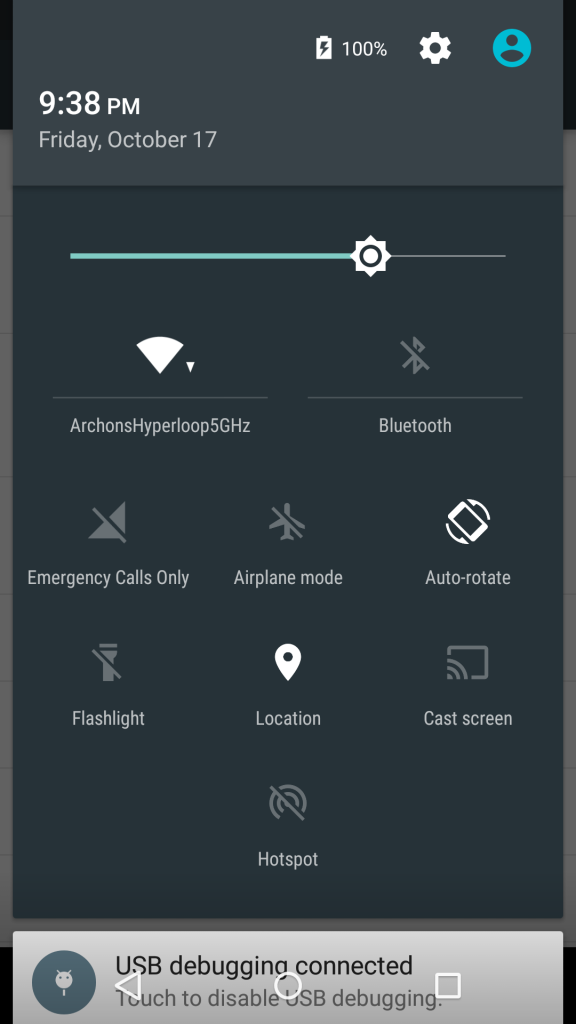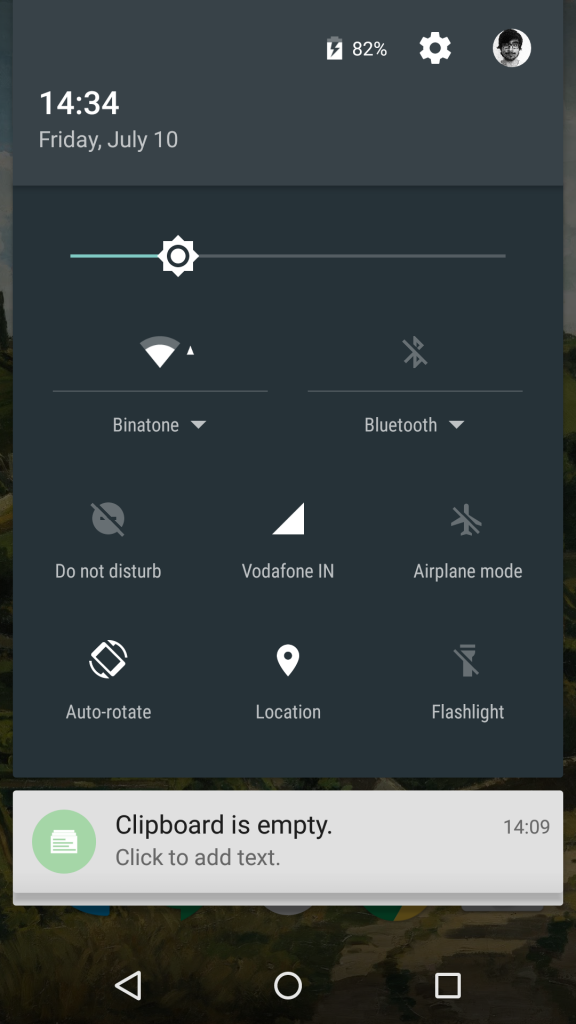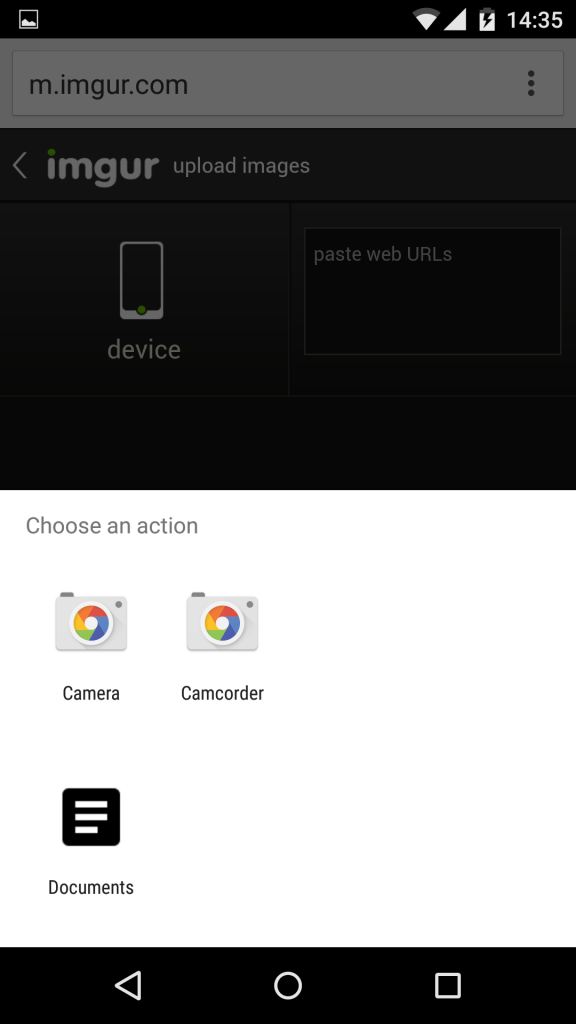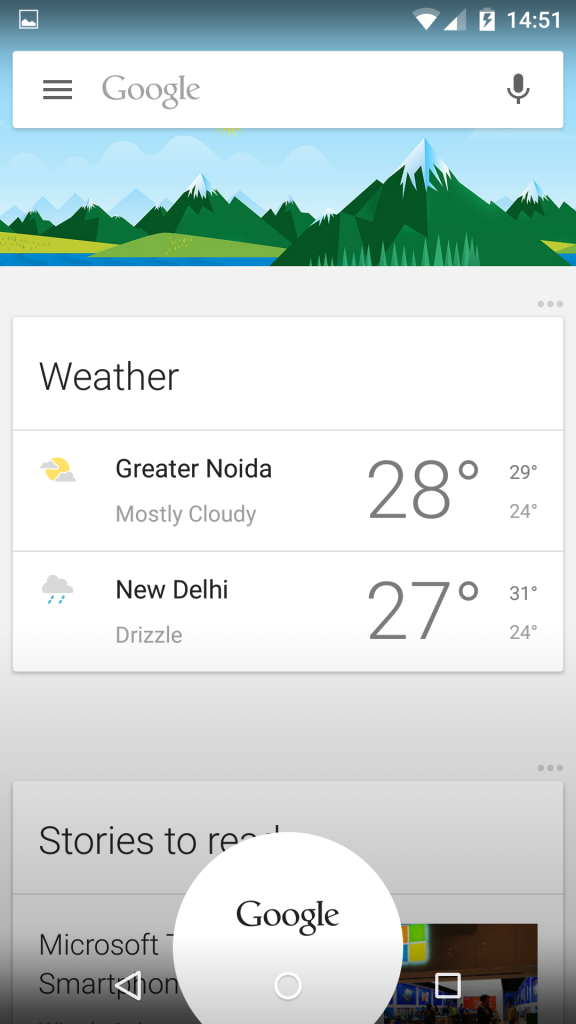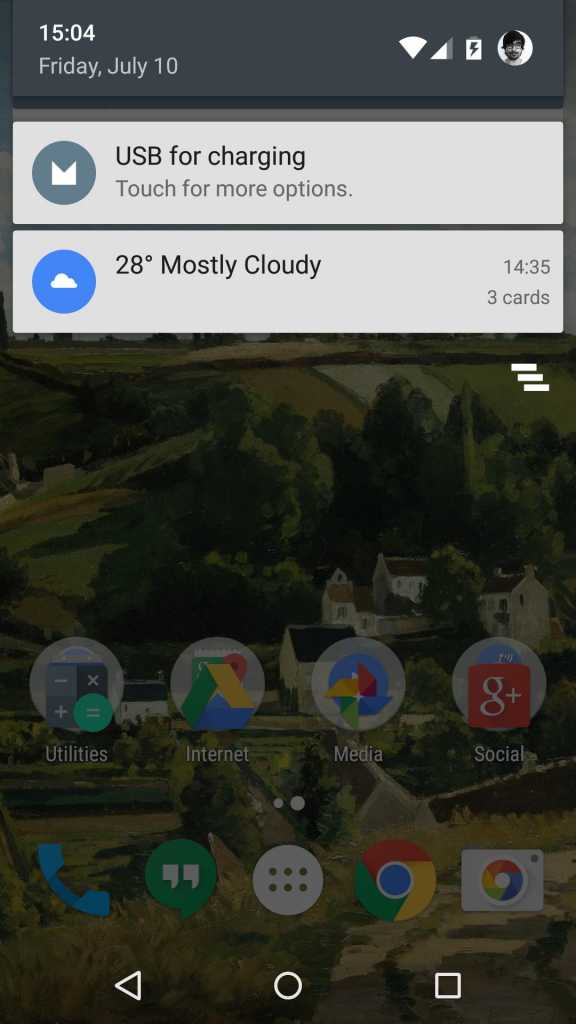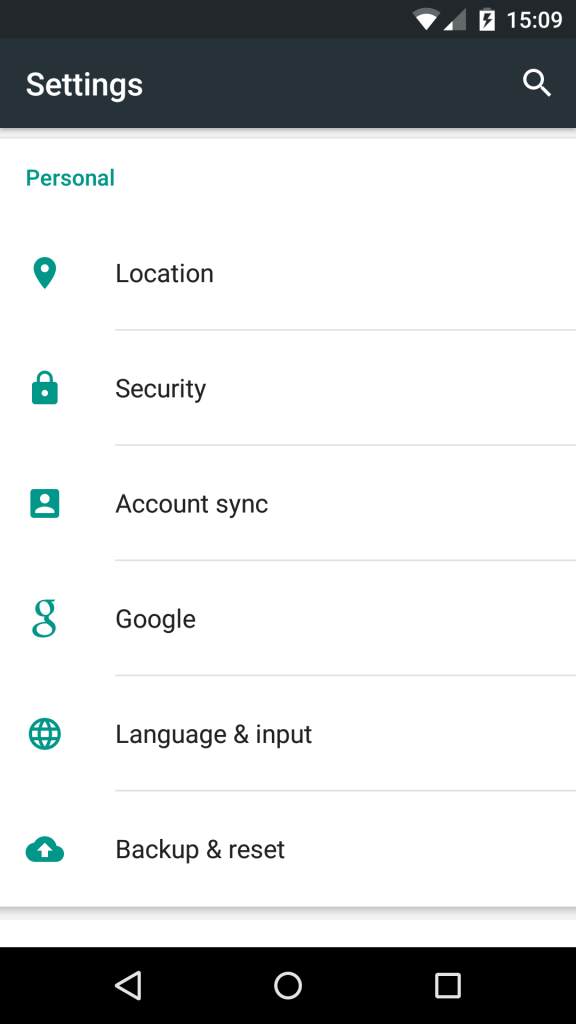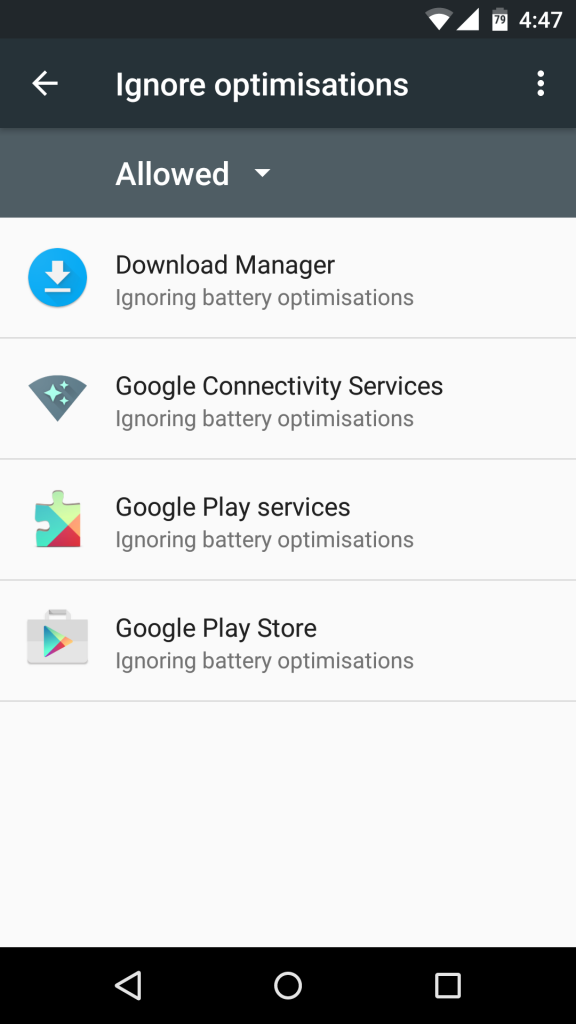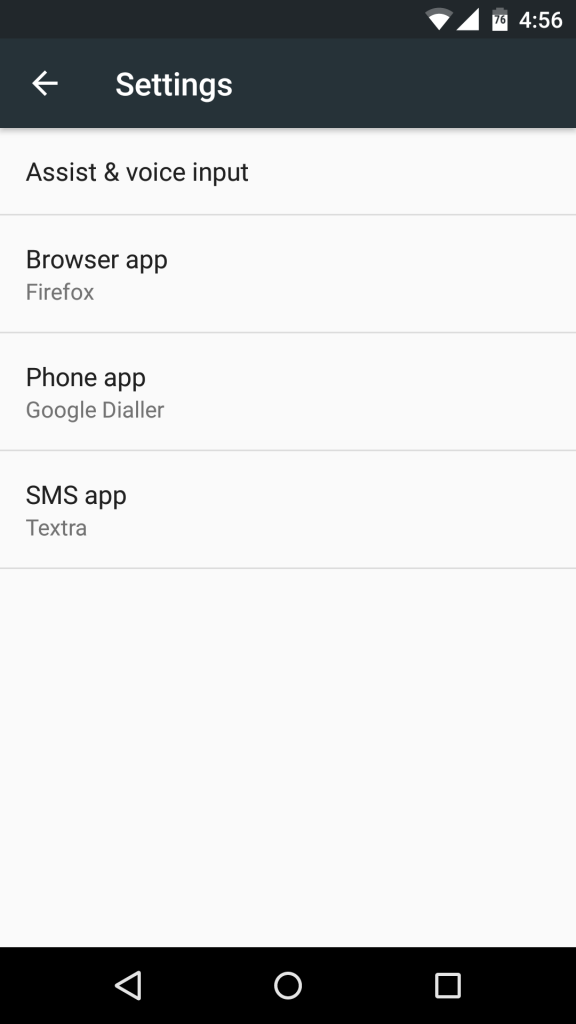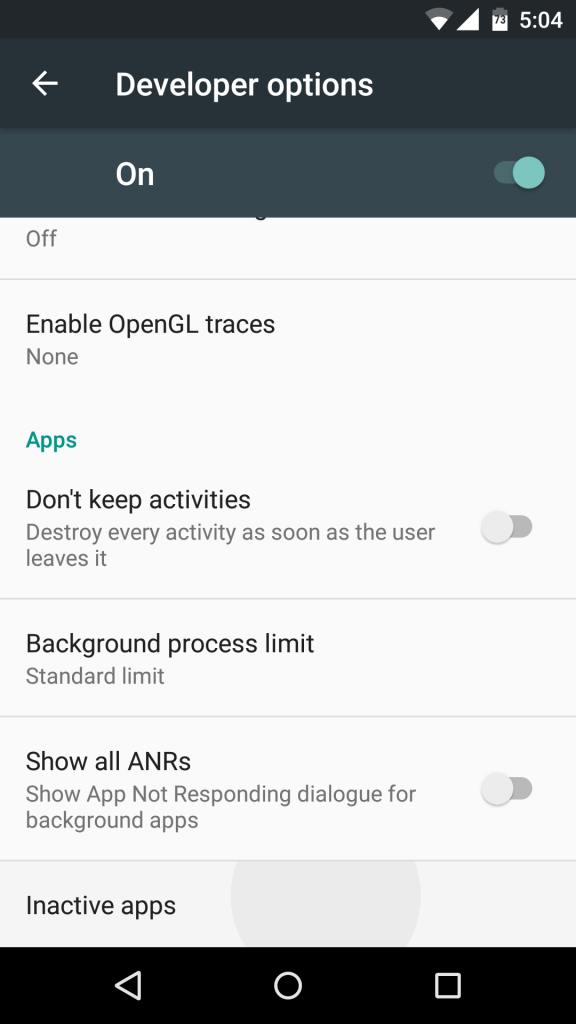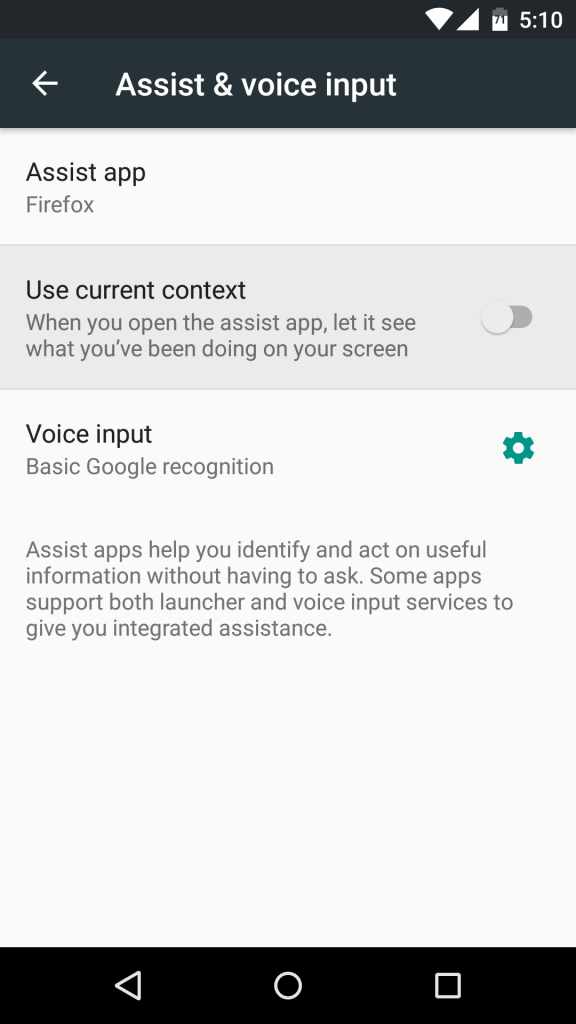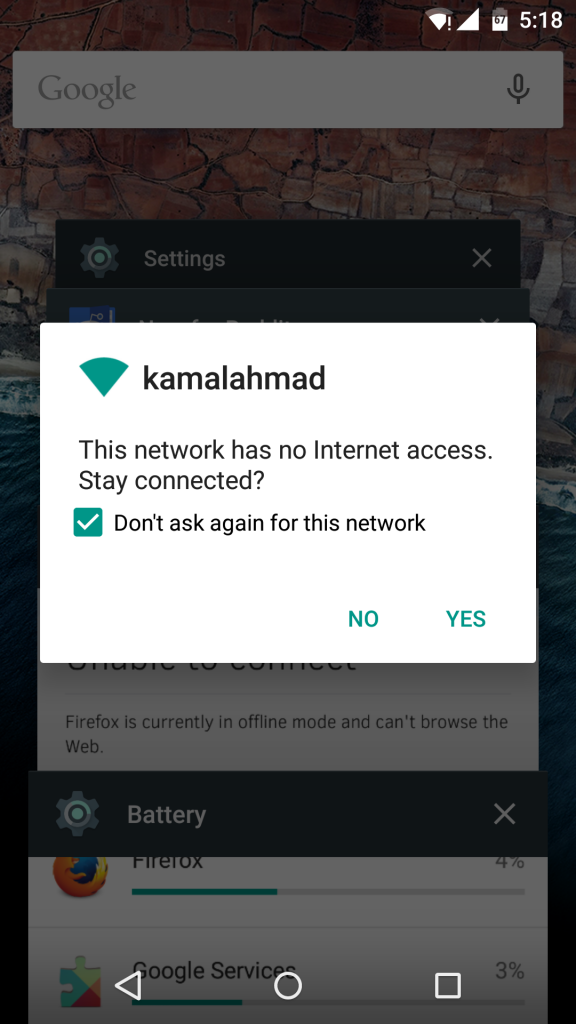14. New App Permissions
There’s an option in Settings for enabling apps to see your ‘current context’. As it is worded, this lets apps see what’s on the screen. pro-privacy users, beware! Not sure if this also available for third-party apps, or just Google Now’s “on Tap”.
15. Smarter WiFi options
Lollipop had brought icon changes to the status bar, where if you’d connected to a Wi-Fi network which didn’t have internet connectivity, there’d be an exclamation mark on the Wi-Fi icon in the status bar. Now, with Android M, you are now asked if you want to disconnect from a Wi-Fi network if you’ve no internet connectivity for long.
16. Smoother
The initial Android M preview was a lagging a lot with device encryption enabled, and quite so even otherwise. However with the Android M Developer Preview 2, it’s now buttery smooth most of the time, even with encryption enabled. If this weren’t tweaks in the kernel, but in the OS, it’d be awesome!
Read More: Everything you need to know about custom kernels
17. Connectivity issues (probably) fixed
A few people had issues with the initial preview where they had issues with WiFi connectivity, and where “Bluetooth stopped working”. Now however, we haven’t had any reports of that with the second preview (yet); and so it’s probably safe to assume it’s been fixed. We hope this wouldn’t be with the final release.
Material’s here to stay and we won’t be having much major design changes for quite some time now. However, Material Design will be improving, along with the whole UI in general, like these subtle changes listed above. There are small changes everywhere pleasing to the eye, for example this: Material Screen Transition. What is the small (likely unnoticeable) change that you liked the most, and probably the ones you didn’t quite expect; or ones you’d like to see? Let us know in the comments below!