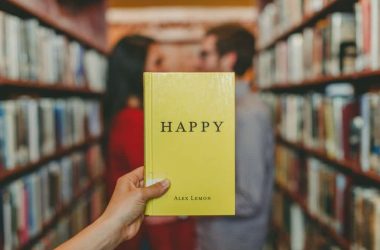We all know that Mark zuckerberg launched a secured social networking site Facebook with Andrew McCollum, Chrish Huges, Eduwardo Saverin, Dustin Moskovitz. In 2014 Facebook is the largest social networking site with 757 million Daily Active Users. Facebook has become a part of our life and everyone wants to secure their life. In this advance and digital age it’s not easy to secure our online accounts.
In this post I am going to give some best ways to secure Facebook account.
Best Ways to Secure Facebook Account
So let’s start with some basics account settings:-
STRONG PASSWORD
Are using a password that’s related to your life? Are using a password that can found in dictionary?
Well if you use that type of password in your account, then immediately change it because it’s easy to guess for attacker. Use strong password in your account, strong password consists at least more than eight characters with combination of letters (uppercase and lowercase letter), numbers and symbols (@, #, %, *, etc.). You can also use online password generator like strongpasswordgenerator.com, passwordgenerator.net, strongpasswordgenerator.org, safepasswd.com etc.
SECURE BROWSING
Always use “https” (https://www.facebook.com) version of Facebook, so that your all data you send and receive from your friends is encrypted. In easy words if you use Secure Browsing other peoples (hackers or cracker) can’t see what you are doing in Facebook.
To activate Secure Browsing follow these steps:-
- Go to the Account Settings
- Click on Security
- Now click on Secure Browsing and follow the instructions
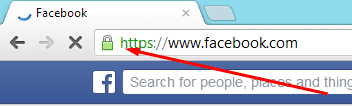
LOGIN NOTIFICATIONS
Login Notifications is another feature that adds more security to Facebook account. When you active Login Notification on your Facebook account, you’ll get an alert from Facebook (whenever you logs into your account) in your email and mobile number that you’re your Facebook account is accessed from new device.
To activate Login Notification follow these steps:-
- Go to Account Settings
- Click on Security
- Click on Text Message Login Notifications and enable it
- Click on Email Login Notifications and enable it
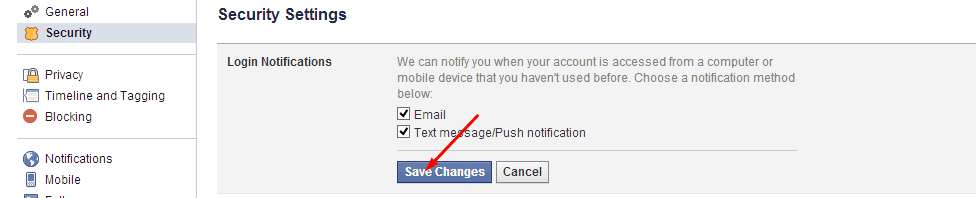
CODE GENERATOR AND APP PASSWORD
Code Generator generates a password for Facebook Official Android app and IOS app whenever you need them. App Password generates unique password For Facebook Official Android app and IOS app. By using this you can logs into your Facebook account instead of using your Facebook account password.
To activate this follow these steps:-
- Go to Account Settings
- Click on Security
- Click on Code Generator Or App Password and follow the instructions
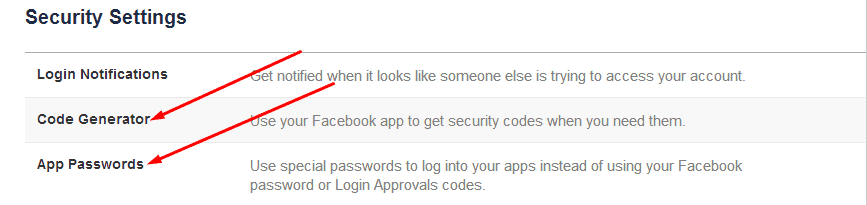
ONE-TIME PASSWORD
Do you feel unsafe to entering your Facebook account password in internet café or on your friend’s computer?? Well if you are one of them who feel uncomfortable to use their Facebook account password on public then One-time Password is a solution for you. Here’s how it works-
If you are in India and you have Tata Indicom mobile carrier. Send a text message from your register phone number to 51555 with the message “otp”. Now in few second you will get a message with the code, just enter it in the place of password. Remember One-Time Password will be valid for maximum 20 minutes.
Here is the list of mobile carrier that supports this feature and number you should use to send the text message-
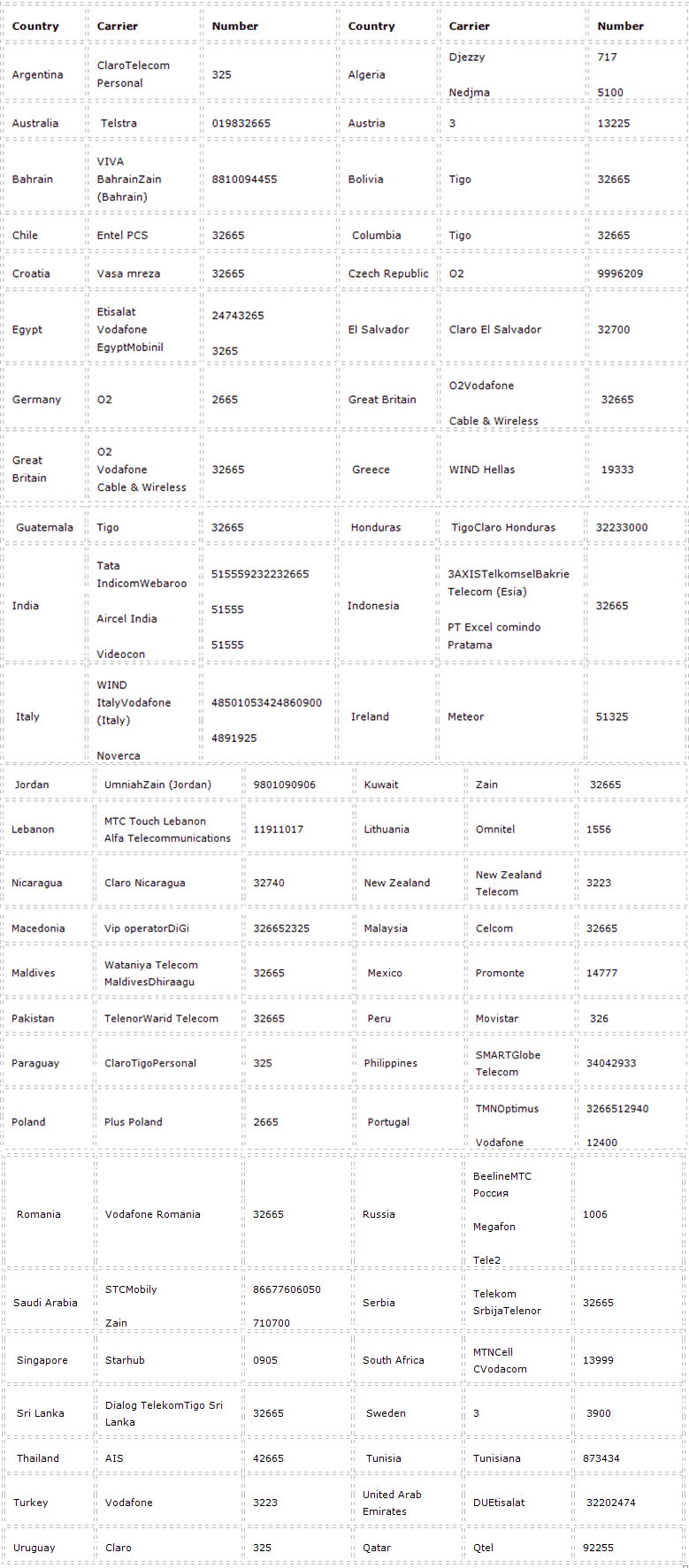
TRUSTED CONTACTS
What happen if you forget your password and don’t have access to your email and phone number?? Don’t worry with the help of Trusted Contacts you can get access to your Facebook account. Trusted Contacts are your Facebook friends which can help you to get access to your account.
Here’s how it works, after you setup Trusted Contacts next time if you forget your password and don’t have access to your email and phone number then select the option of trusted contact in forget password page. Your friends get a security code from Facebook, now just get codes from your friends to access your Facebook account.
To add Trusted Contacts follow these steps:-
- Go to Account Settings
- Click on Security
- Click on Trusted Contacts and chose at least 3 to 5 friends and save it.
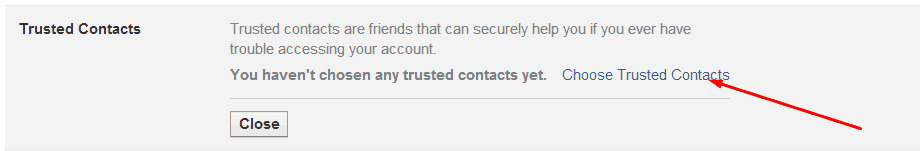
ACTIVE SESSIONS
If you forget to log out your Facebook account from a public or friend’s device, what will you do?? By the help of Active Sessions you can log out that particular session or device you want to log out. To do so follow these steps:-
- Go to Account Settings
- Click on security
- Click on Active Sessions or Where You’re Logged In and select the session or device you want to log out.
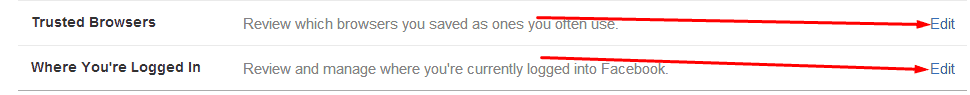
These are some account settings that can adds more security to your Facebook account but if you are thinking after adding these settings in your Facebook account, your account is safe from attackers (hackers or crackers) so you wrong. We all love to make new friends and Facebook also want to make it easy for user cause more peoples join Facebook, the more revenue Facebook makes. The point is some of these friends are totally strangers for you and you know that attackers can be any where.
Here are some ways that attacker use to get access to your Facebook account. Let’s learn what are those and how to keep safe from them.
- How To: Block annoying requests/invites from people and apps in Facebook
Facebook surrenders under Pak pressure
- 10 things that Facebook changed in the last 10 years
EMAIL HACKING
If attacker manage to guesses what is your primary email that you use in your Facebook account then he or she will try to hack your email account. How can attacker manage to guess your Facebook primary email address? if your email privacy is set to Public or Friends. Learn how to stop them:-
- Firstly set your email privacy to Only Me
- Change your default Facebook email that’s not related to your name
- Never tell your email to anyone
PHISHING ATTACK
Phishing means using a fake Facebook login page to steal your password. Attacker use to create a fake login page and then when you try to logs into your Facebook account you will be redirect to offiicial Facebook login page but attacker get your password.
Learn how to stop Phishing Attack:-
- Install a addons on your browser called Facebook Phishing Protector, now it’ll warn whenever you are in Phishing
- You can scan the page link on phishtank.com to know about phishing
KEY LOGGERS
Key loggers are programs that hide in the background and record a user’s every keystroke (every single click or key). If some how attacker manage to install Keylogger program on your computer then whenever you try to logs into your Facebook account it’ll be recorded.
Learn how to stop it:-
- Install a good Antivirus software
- Install a Anti-Spyware software
- Never try to download illegal programs form internet cause it contains key loggers
- Always scan flash or usb drive before using it
SOCIAL LOGINS
Now every site provide Social Login in their site. Social login is fastest way to create a account on a site and people found it is easy. Whenever you use this feature on a site your Facebook account password can be store on their database.
Learn how to stop it:-
- If you really want to use Social Login to create account a site, always use it on trusted site
- Manually create a account on a site
FACEBOOK APPS
Peoples loves to play games, cool apps on Facebook but do you know it’s a easy way to know your Facebook account password.
Learn how secure from it:-
- Never use an app that have full access to your Facebook account
- Never use an app that have offline access to your Facebook account
Well if you really want use a app or play game, use trusted one.
So this is Best Ways to Secure Facebook Account. If you found this helpful do comments and do share with your friends, keep visiting.
[facebook][follow id=”sauharddobhal” ]