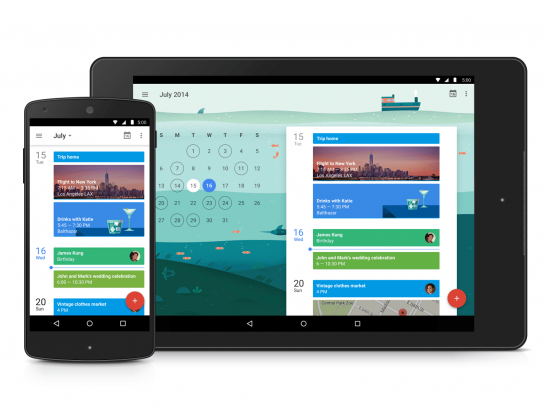Google Calendar 5.0 is available and .apk can readily be downloadable now, go download and install the latest version of Google Calendar 5.0 which is released today.
Many updates are coming from Google recently after the official launch of Lollipop, and there were several reports confirming that Google is planning to roll out a big update for the Calendar app, and now it’s rolled out
Earlier this week Android 5.0 Lollipop is made available in AOSP, and Google is slowly focussing on releasing the updates, based on the updates released recently, the complete material design is changed, as like wise, the Calendar 5.0 got some changes in it’s material design too, the side menu seen on the calendar is completely re-designed now.

By default, we can see the Today view in the calendar. If we tap on the left side ( which has Date on it ) it displays our schedule, upcoming events etc. As far now we can see a 5-day view in portrait mode in any smartphone, but it can be expanded to 7 days if we tilt the phone in landscape mode, in case of tablets we can see the full 7 days view by default, as the smartphone screen size is some what low comparing to tablet.
The new Calendar shows images or maps of places where you set your appointments, as well as cute themed graphics that serve as delimiters between months.
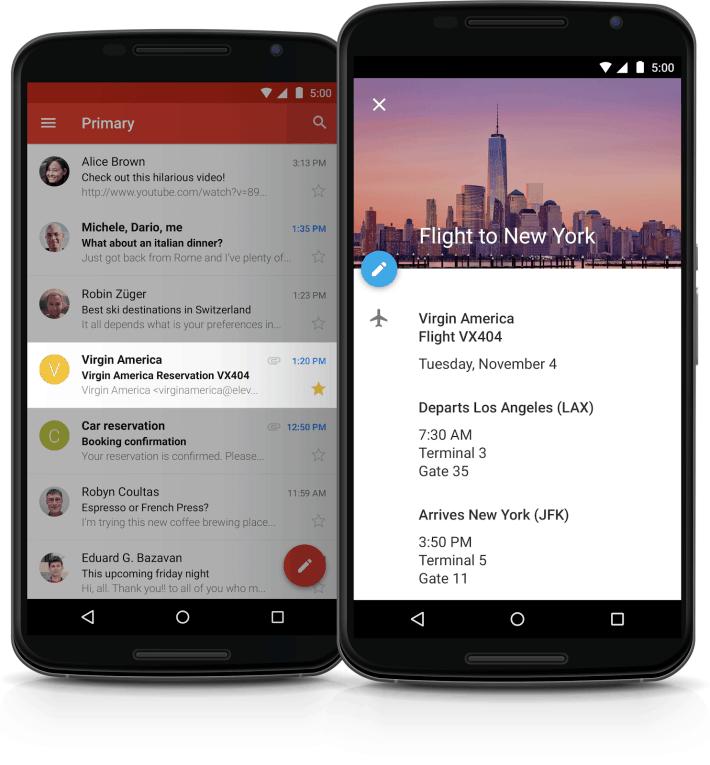
The best feature we are waiting is up now, if you tried to book a ticket and got the confirmation mail regarding the booking, the calendar will make an event regarding the reservation automatically, that is the calendar 5.0 app is completely in synchronise with Gmail, if you receive a mail from someone regarding a meeting, or for lunch or for hang-out, calendar 5.0 app will automatically schedule the events, when the schedule time comes it will update you by voice (Google Now)
Note: Even if the event changes like the flight ticket you booked is re-scheduled to some other time, this information will be updated by calendar app automatically
We can see some high-end graphics, images, maps etc while we start a schedule, or an appointment event in Calendar app, this visually tells about the event without reading it,
As for now, you can get the update of calendar soon, and it supports from Android v 4.0.3 and up, before that Do you want to give a try ?
Download the Google calendar 5.0.apk now (supports from Android v4.0.3+)
[vc_button title=”Download now” target=”_self” color=”default” size=”size_large” href=”https://drive.google.com/file/d/0BxnEA1OTspCUTWRJQ2lIRkpIaEE/view”]