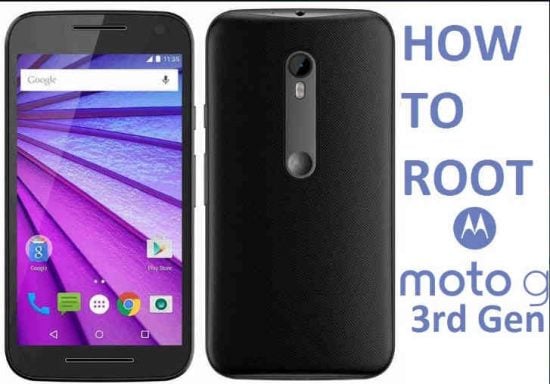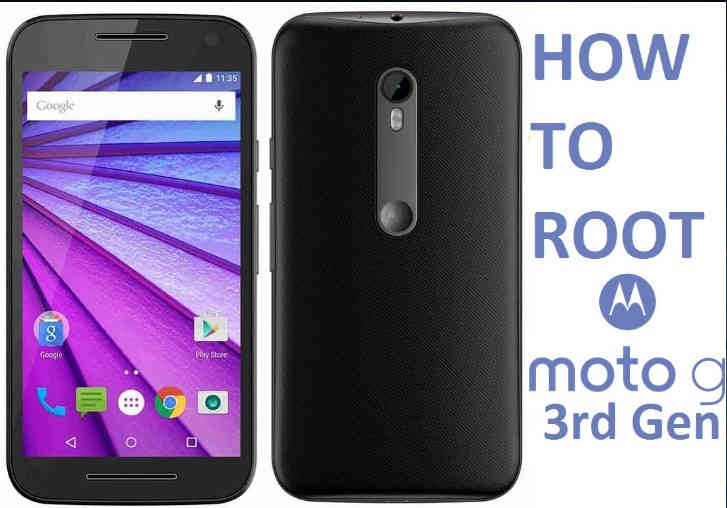
Moto G 3rd Gen is a rock solid phone at a very affordable price, if we look at the specs of the device and the IPX7 certification makes another good reason to grab the phone. Well, many people are already buying the Moto G 3rd Gen, but some of them want to get more from their phone and want to root it, but as you all know rooting a Motorola phone isn’t as easy as others, because you need to unlock bootloader before that. So, today I will provide a detailed guide on how to root Moto G 3rd Gen and before that, unlock the bootloader. The guide is a little long, just because of the bootloader, but don’t worry, follow the steps carefull and you can easily do it within half an hour.
Guide: How to unlock the bootloader on Moto G 3rd Gen
Unlocking the bootloader is the first job that we need to do before we root Moto G 3rd Gen, so let’s get started with that first.
Step 1: Download Minimal ADB and Fastboot
Guide: How to root Moto G 3rd Gen and install custom recovery
NOTE: Make sure you have unlocked the bootloader by following the steps above, and you have got at least 50% of power so that you don’t face any kind of problem.
Step 1: Download the TWRP recovery for Moto G 3rd generation from here and place the file in your Fastboot folder and don’t forget to rename it to twrp.img. That is a part of process to root Moto G 3rd Gen.
Step 2: Open CMD in that folder and execute the following command.
fastboot boot twrp.img
Step 3: This will install TWRP in Moto G 3rd gen.
Step 4: Now download SuperSU file from this link and place it in your phone.
Step 5: Now boot to TWRP recovery mode and install the zip file downloaded above.
Reboot your phone and holla, you have successfully rooted your Moto G 3rd generation phone. I hope you have enjoyed this combined guide on how to root Moto G 3rd Gen, unlock bootloader and install custom recovery. If you liked this guide, please share it with your friends who use the Moto G 3rd Gen and help them out. Apart from our guide on how to root Moto G 3rd Gen, install a custom recovery you can also check our other guides on rooting different phones here. Hope, you will enjoy and learn from them. Signing off!!