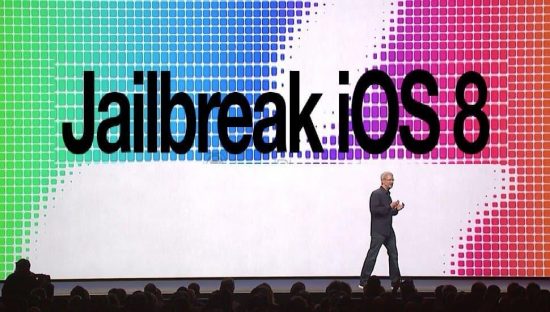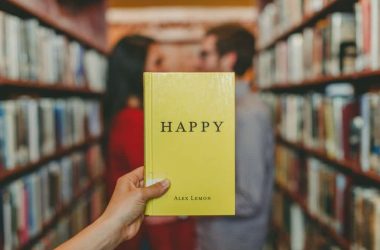Apple latest update, iOS 8.1.1 is now officially jailbroken, and jailbreaking of iOS 8.1.1 is one the easiest methods you can perform and the process was released by TaiG team and not by the Pangu team. Due to many bugs in iOS 8.0, it was very much necessary to update to iOS 8.1.1 and finally, the jailbreak process of iOS 8.1.1 was finally released by the TaiG team. The jailbreak process using windows as a platform was released recently on November 29, 2014.
We igadgetsworld team has personally tested jailbreaking iOS 8.1.1 using TaiG jailbreak tool and it works 100% fine with our iPhone 6, iPhone 6 plus. The TaiG jailbreak tool for iOS 8.1.1 installs Cydia straight out of the box, and it’s super easy to follow along, even though the tool hasn’t been translated into English. Check with the video tutorial on “How to Jailbreak iOS 8.1.1 on iPhone 6, iPhone 6 plus and all compatible I devices running on iOS 8.1.1”
[JAILBREAK iOS 8.1.1] How to jailbreak iOS 8.1.1 using the TaiG jailbreak tool on Windows OS:
Step 1: Download the TaiG tool from the below download link and extract its contents to the desktop.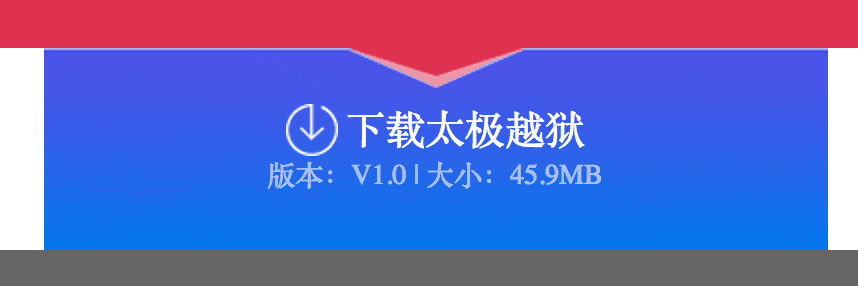
DOWNLOAD HERE
Step 2: Ensure that iTunes is installed and plug your device into your computer and make sure that iTunes recognizes it.
Step 3: Restore your iPhone to iOS 8.1.1 (this tool can also jailbreak iOS 8.0, iOS 8.0.2, iOS 8.1)
Step 4: Make sure that Find My iPhone is turned off in Settings → iCloud
Step 5: Make sure that your passcode is disabled in Settings → Touch ID & Passcode
Step 6: Enable AirPlane mode via Control Center
Step 7: Right-click on the TaiGJBreak_1006.exe tool and select Run as Administrator, followed by Yes
Step 8: Make sure the TaiG tool recognizes your iOS device, uncheck the second box but keep Cydia checked, and then click the green jailbreak button
Step 9: Let the jailbreak progress until the tool states that the jailbreak is complete (you’ll see a smiley face)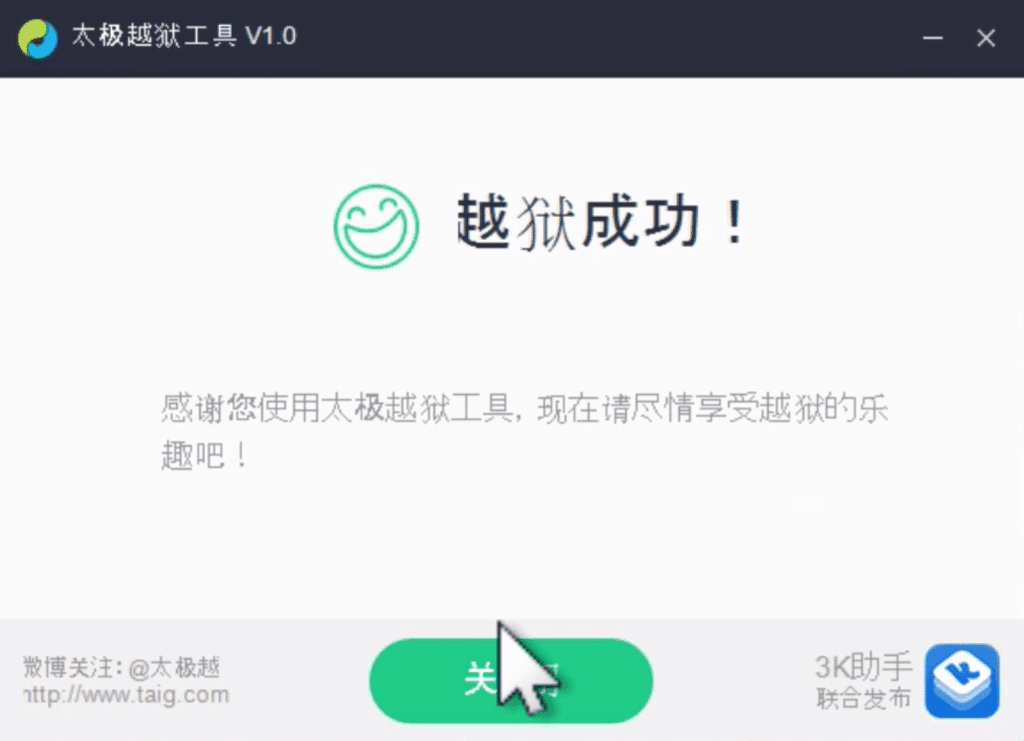
Step 10: Once your iPhone reboots, you should see the Cydia app on your Home screen
Congratulations! You just jailbroke iOS 8.1.1….
Video: Video tutorial how to Jailbreak iOS 8.1.1:
[youtube https://www.youtube.com/watch?v=oDLgvAYiCGM?feature=player_embedded]Please share your valuable comments and experiences. We are happy to help you.
Igadgetsworld is not encouraging any of the copyright infringement or actions to encourage cracking of apps. This is only an ethical method to use paid apps for its functionality and usage. Apart from iAP crackers, there are many inhouse crackers or iAP cracker alternatives like iAP free LocaliAPstore and In-app Cracker. However, you should use this list of in-app applications and other games to try before purchase. If you like any game or app, then purchase it. You should respect developer’s hard work. They invest their valuable time to develope these useful stuff.
If you are searching for iAP cracker application for iOS 8.1.1, Read our post on Installing iAP cracker for iOS 8.1.1.