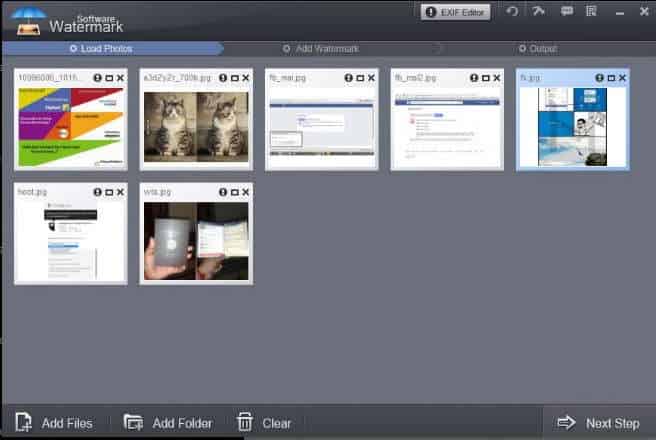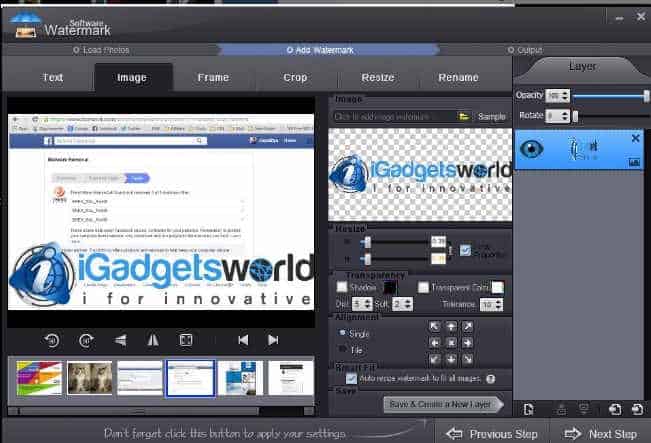Everyone knows that piracy is a big problem now a days, all thanks to the WILD WILD WEB, which lets you find everything at some few clicks. And now, people and artists are more concerned about keeping their work protected while they showcase their talent on the web. So, today we will be reviewing the Watermark-Software which will help you do that easily with just a click.We hope the Watermark Software review will help you in saving time & money and protecting your content for sure.
This Watermark Software costs just $ 24.90 and also you can bundle it with other products to get more discounts on your purchase. However, let’s get straight onto Watermark Software Review.
Key features of Watermark-Software
- Text watermark with rich effects
- Image watermark (150 watermarks, QR code supported)
- Support invisible watermark – EXIF information
- Batch process + Smart fit
- Photo frame, crop, batch rename, resize
So, you can use it to batch watermark all images, re size them and even add a QR code to promote your business. In the next part of our Watermark Software Review, I will discuss about how to use it, what features it has and many more.
Related : Aoao Video Watermark Pro overview
How it works
- The software is very simple to use, just open the Watermark Software and click on add files.

- You can select many pictures at a time, and this will help you to save a lot of time. After adding all the images click on ‘Next’ and you will see a few panels with different options like adding text, image and you can even add a frame and re-size your images.

- When you have added everything and good to go, just clikc on save and create a new layer. This will add your logo or text as a new layer and when it is added, just click next and you will see that it is batch watermarking your photos and within a few seconds you can watermark hundreds on photos.
Batch Watermarking modes
It has three modes for efficiency and convenience, you can select the one that suits you well from the following ones.
1. High Efficiency – Batch Watermark / Batch Re-size / Batch Rename / Batch Editing and more.
2. Top speed – Watermark all your travel, party photos in one operation, batch watermark over 300 photos within 1 minute.
3. Smart fit – Intelligently adjust watermark’s size/place to fit different size/format picture.
There is more, EXIF watermark
Most digital photos contain the detailed data, such as title, description, shooting time, camera model, DPI, software version, file source, etc. This is EXIF – the invisible digital copyright and the Watermark Software allows you add/change the EXIF information, embed the invisible data watermark into your photo, so that the photo is also same as original and it gets protected as well.
More features
- Same your templates for saving time: Why should you waste your time adding and resizing and doing all these? Just save the templates you use regularly and save a lot of time wandering around to find your logo, setting up everything.
- FTP support: Automatically you can upload images to your server using FTP when you have processed the photos, which will save a lot of time and will make your work a lot easier.
So, here’s how Watermark Software can help you get the most out of your time. This tool is great for photographers and media managers who want to showcase their talent and brand, while saving the rights over their own content. So, if you belong to any of these professions, this is a must for you. Just download it from the official website of Watermark Software.