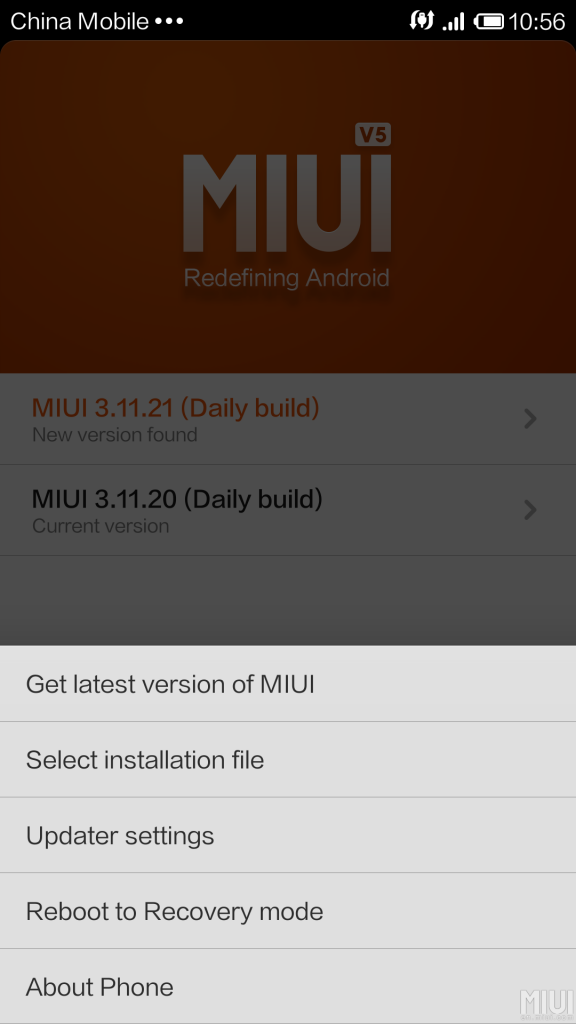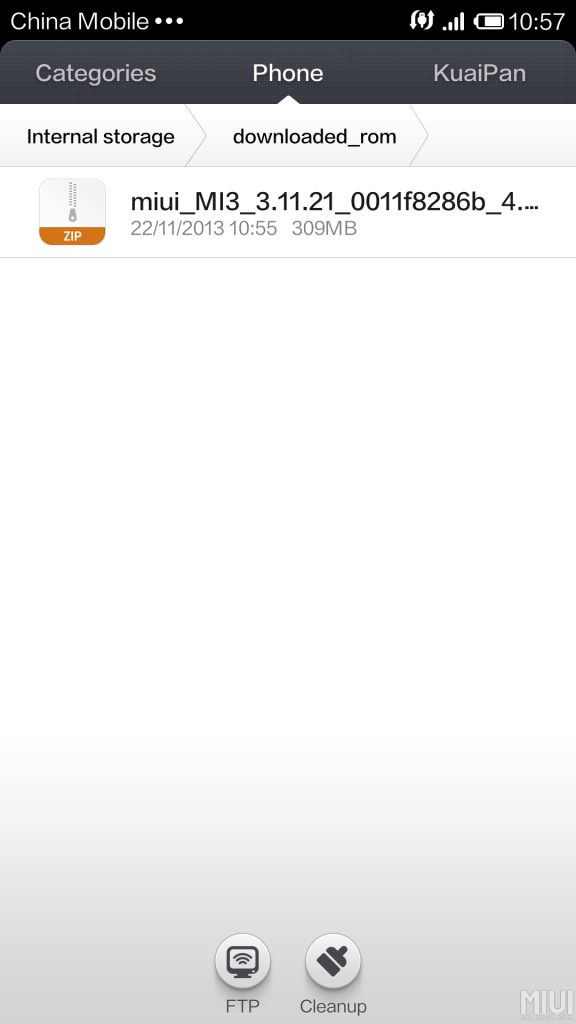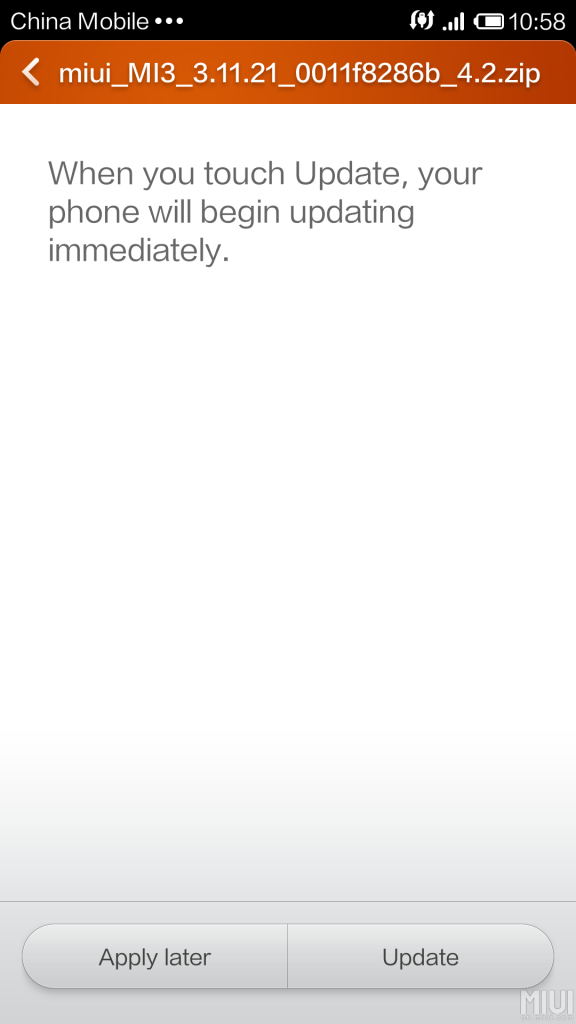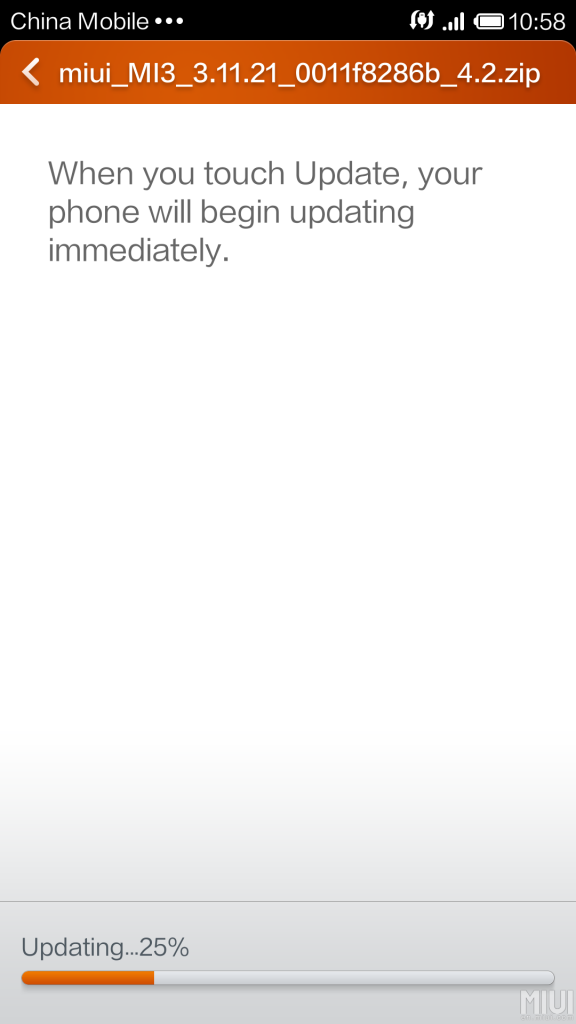After the purchase of Xiaomi from flipkart, there were many reported in Xiaomi Mi3 and Mi4. The resolution for many software relateed queries for both the phones Xiaomi Mi3 and Mi4, is to update the Rom to its updated version or to flash the Developer MIUI Rom.
Step by Step process to flash Developer MIUI Rom for Xiaomi Mi4:
Note:
Flashing a newer version of MIUI ROM doesn’t need to wipe data, but flashing an older one does.
STEP 1:
Download the latest MIUI ROM: Download Now
STEP 2:
Connect your phone to the computer, and put the ROM file to the folder downloaded_rom in the SD card. Open Updater on the launcher, press the Menu button – Select installation file. Choose the ROM pack you want to flash, and select Update now.
STEP 3:
After updating is completed, select Reboot now to enter the new system.
Just follow the above step by step process, to install the Developer Rom, so root your device. To perform installing the CMW recovery in Xiaomi Mi3 and Mi4, follow this process: How to install CMW recovery in Xiaomi Mi3 and Mi4
The alternative methods and Custom roms for Xiaomi Mi3 and Mi4 will be posted soon