So how to revert back or downgrade from iOS 8.0.1 to iOS 8 ? here is the procedure to downgrade to iOS 8 ( Thanks to RENE RITCHIE )
- After that click on “check for Update “
Note : You need to press the Option key (if you are using MAC) or Ctrl key ( On windows) to display the update
- It will display a window where it asks you to select the firmware ( .ipsw), there you go select the file you downloaded in earlier step from ipswdownloader.com and click OK
- Now your device will be restored to original iOS 8 rather than iOS 8.0.1, and none of your settings or data will be erased or changed, just you are downgrading
Still if you are facing some problems in downgrading to earlier iOS 8, you need to try full restore using Recovery mode
source: RENE RITCHIE (TWITTER) | Via : Verge






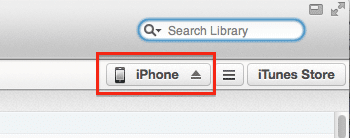
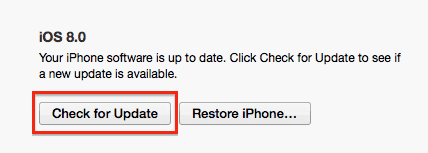


![Top 5 Best Smartphones of 2016 [Basically the High-end Ones] - 19 Top 5 Best Smartphones of 2016 [Basically the High-end Ones] - 16](https://cdn.igadgetsworld.com/wp-content/uploads/2016/12/best-smartphones-380x250.jpeg)