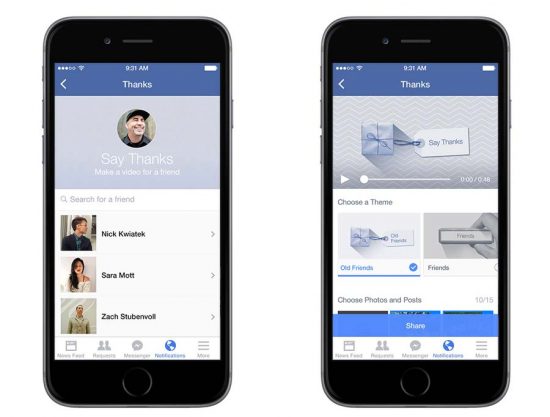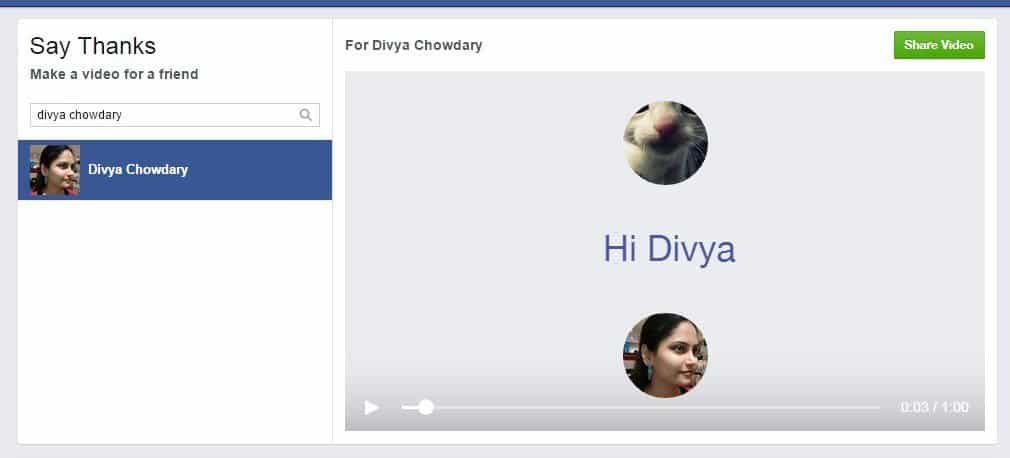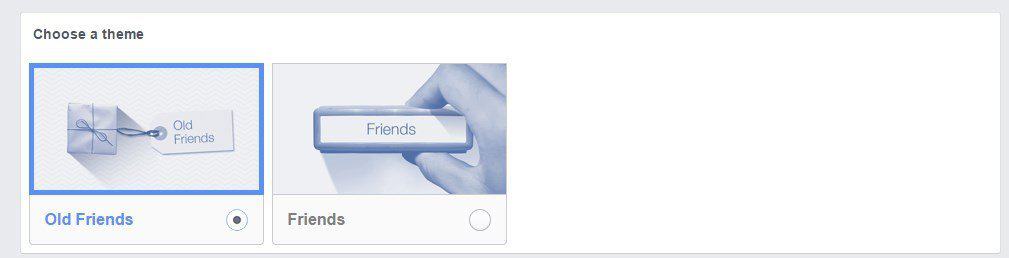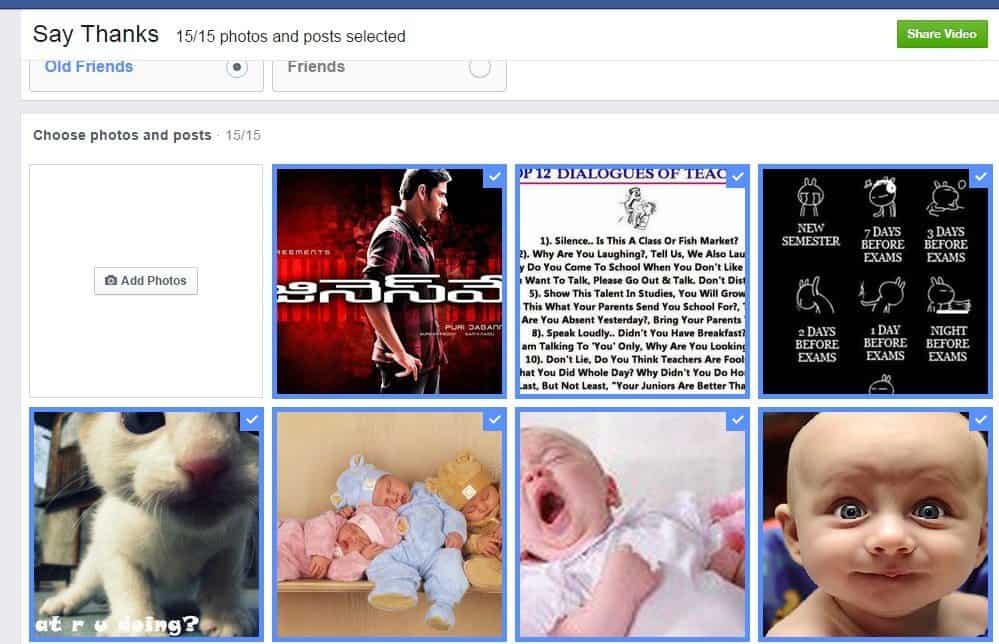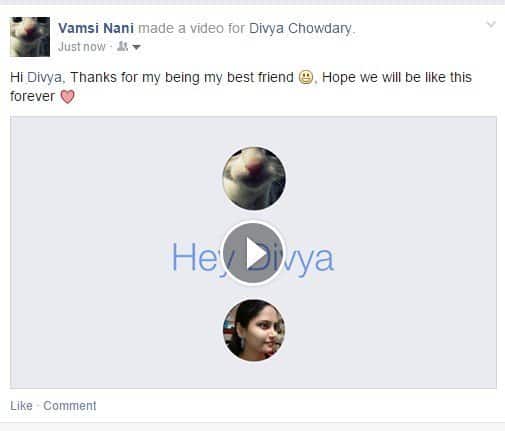ThanksGiving day is on it’s way, it’s on 27th November this year, meanwhile Facebook introduced a special feature called “Say Thanks” which is a Heartwarming feature by Facebook specially for friends
Earlier this year we have seen an amazing feature from Facebook ( as Facebook successfully completed 10 years ), the feature is “LookBack” feature which will generate a video basing on your timeline, it will showcase all of your pictures in a slideshow depicting the journey of your life in Facebook for all these years
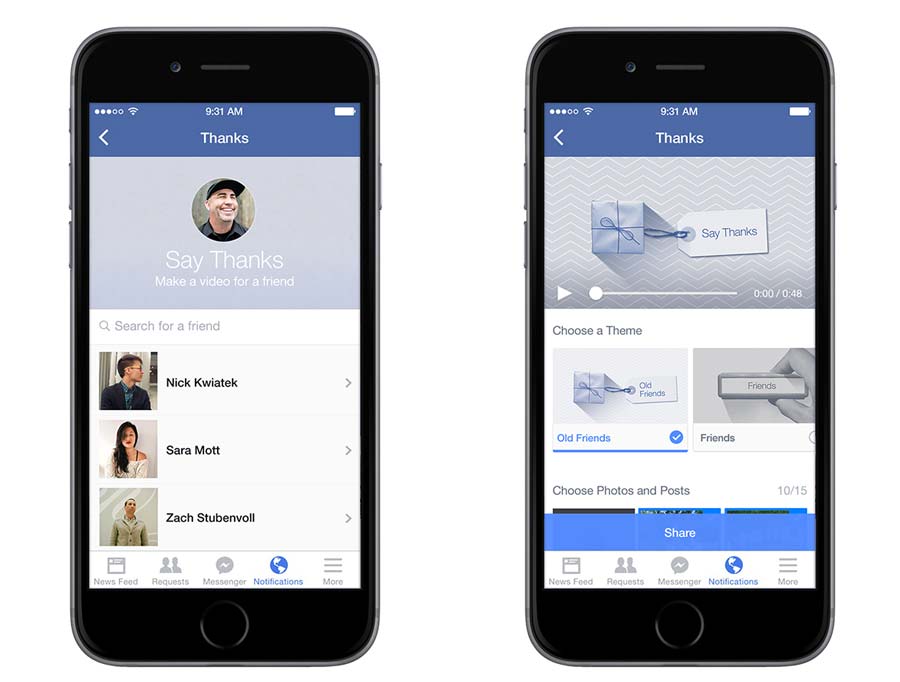 Rightnow Facebook introduced another special feature especially for friends who want to thank their old friends who are not in contact with them, so with this feature , a Thanks saying video is generated ” Thanking your friend” and the video contains your journey with him ( kinda special one)
Rightnow Facebook introduced another special feature especially for friends who want to thank their old friends who are not in contact with them, so with this feature , a Thanks saying video is generated ” Thanking your friend” and the video contains your journey with him ( kinda special one)
Note: LookBack feature showcase your journey in Facebook where as “Say Thanks” showcase your journey with your friend and thanking him for all these amazing moments you had with him
This feature is available in both mobile and desktop and literally it will take less than 2 minutes to create this amazing video for your friends, so how to make this video and Thank your friends ? here is the detailed procedure
Steps to “Say Thanks” to your friends
- Visit the “Say Thanks” link in the facebook : Facebook.com/Thanks
2, At the left side select your friend whom you want to “Say Thanks” for all these years of friendship, as of now, I selected My best friend: Divya Chowdary
- It’s time to choose the theme, right now only two themes are available, One is “Old friends’ and the other is “friends” , so you can choose any theme, as she is my school friend I chose the “Old friend” theme

- Select the images and the status update/comments that you want to feature in the video “Say Thanks” you can select a maximum of 15 pictures and the pictures appearing here will be based on tags, so make sure you selected the exact pictures to showcase in the video
- The last step, at the top of the video, you can see share the video, that’s it, click on it, and it will ask you to edit the status, and yeah! the video will soon be published on your timeline tagging your friend
This is how you can make the “Say Thanks” video and thank your special friends on the ThanksGiving day :)