Mobile World Congress 2016 is something for which people had been waiting for months and fortunately, it will be live today. Although the event is held on a yearly basis, gadgets lover always do have the excitement to attend it so as to get some detailed and trusted information about the yet-to-be-launched products.
Samsung is holding their GALAXY UNPACKED 2016 event today at MWC in Barcelona. Along with Galaxy S7 launch, there can be few other announcements by Samsung. If you could not travel to the host city, you can watch the event live at your place.
The Galaxy Unpacked Event 2016 will begin streaming on February 21 at 11.30 P.M. (IST).
Watching the Galaxy Unpacked event on your PC
It is next to something like a toddler’s pram if you wish to watch the #MWC2016 event of one of Samsung as the steps can be executed in no time, perhaps a single click
- Launch your favourite browser on your Windows or Mac based PC/Laptop and head towards this official YouTube link
- Now select the angle at which you wish to watch the event.
https://www.youtube.com/watch?v=8R5HN6oWdC4
Watching the Galaxy Unpacked event on your Mobile:
- Go to the app stores or market of your smartphone whether Android of iOS based and hunt for the “Unpacked 360 View app”. Once you find it, simply hit the install option.
- Now launch the app at the time of the event (begins at 11:30 IST) and select the angle from which you wish to watch the event.
Watching the Galaxy Unpacked event with Gear VR:
 Now this mode of watching the live product launch event was first introduced by OnePlus but it is still something uncommon. Follow the steps below:
Now this mode of watching the live product launch event was first introduced by OnePlus but it is still something uncommon. Follow the steps below:
- As like you did above, search for the “Unpacked 360 View app” in Oculus store. Subsequently, download and install the app.
Once the app is downloaded successfully, launch it via the Gear VR headset.
Ultimately, as soon as the event begins, select the angle from which you wish to watch the event.

Watching it on your SMART TV:
Head over to the Samsung Galaxy Unpacked 2016 Live Stream on Youtube Channel.
So, this was all about watching Samsung’s upcoming devices’ launch event at your own convenience, own place and from the perfect angle, of course on your screen.
Check out other expected announcements in MWC2016.




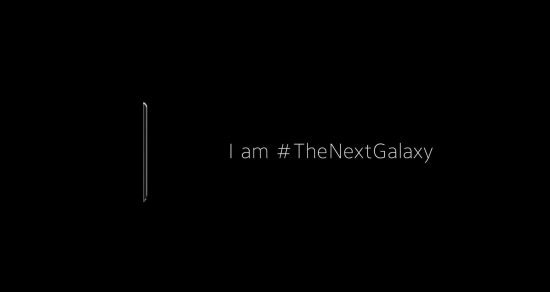



![5 Things Android Smartphone Makers Must Stop Doing [Realme Fanboys Shouldn't Read This] - 14 5 Things Android Smartphone Makers Must Stop Doing [Realme Fanboys Shouldn't Read This] - 11](https://cdn.igadgetsworld.com/wp-content/uploads/2020/06/Man-Yelling-At-Phone-380x250.jpg)
