Whenever we are about to install a new app on our Android phone, we face a certain bit of uncertainty, “is the app safe to install”. The doubt increases especially when we are installing applications from a third party store instead of Google Play. Malware apps pose the risk of stealing your personal data or following your every move with an embedded tracker. The worst case will happen if the hacker uses your bank details and starts a shopping spree. Let’s discuss how you can prevent all of these by checking the safety of your app.
Always Prefer Trusted Developers
If you are downloading an app developed by a large reputed organization like EA, Gameloft, etc., the organization makes sure that their app is malware free to prevent a bad reputation. Before downloading any app, it is better to check the developer’s profile, applications published by him, their ratings and user review. Also, make sure to read the extended description of the app to make sure there is nothing suspicious.
Don’t Miss Google’s Security Scan
In recent versions of Android, whenever an app is installed, either from play store or third party store, Google runs a security scan to ensure that the app is safe to use. Yes, often we may be in a hurry to use a certain app and may get a bit impatient when the security scan takes a bit long. But it should never be skipped since, without any external anti-malware or anti-virus app, it can help a lot to check if the app can be used without any risk.
Try Avoiding Third Party Stores
Google has a long list of terms and conditions and an entire team that checks whether an app is safe for the users before they allow the app to be published on play store. Third party stores often do not have a policy that prevents the publishing of suspicious apps. The safer action is to download the apps from the play store only. This, along with Google’s security scan will ensure that the app you just installed does not hamper your device or data privacy in any way. But in some cases, you might need to use some old versions, or something that’s restricted to use only on certain phones [like the GCam]. Here, you might need to head over to third-party stores. Besides that, it’s always recommended to use the official stores to install the applications
Check the Permissions
When it comes to installing an app, we often get a bit trigger happy and skip the list of application permissions. However, app permission list informs you what functions and information a certain app can access on your device. This is very crucial to ensure that the app is not fake. Check for permissions that is totally unrelated to the purpose of the app. For example, a game should not ask to read your log data.
Check User Reviews Along with Rating
A high rated app with a large number of downloads can be trusted. However, scenarios may arise when fraudsters may use Trojan to publish fake ratings and number of downloads. Before installing any app, carefully go through each review and try to understand whether they have been written by bots or by real users. If there is a long list of 5-star ratings, similar patterns of review and no negative opinion at all, the app may be suspicious.
Use a Security Solution
You can be partially free from worry by downloading an anti-malware or anti-virus for your android device. Most antiviruses come with a basic version that allows manual scanning of the applications to ensure that they are safe to use, while premium versions scan the apps automatically.
Finally, whether you are installing Android apps for PC or on phone, think about why do you need it and if the app’s source trusted. If the app description is able to answer these questions, and you have some basic knowledge about security issues, your Android device should be safe from digital threats.
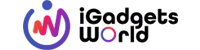



![6 Ways to Ensure an Android App [APK] is Safe to Download & Install - 4 6 Ways to Ensure an Android App [APK] is Safe to Download & Install - 4](https://cdn.igadgetsworld.com/news/wp-content/uploads/2019/03/Ensure-Android-Apps-are-Safe-to-Download-Install-800x533.webp)




